I am comparing two different social networking sites,
Myspace and
LinkedIn, to analyse the differences between them and why people use them:

The first very large difference between
LinkedIn and
Myspace is their target audiences.
LinkedIn is created for business professionals, therefore people who most probably have been in employment for a number of years.
Myspace is targeted at almost anyone, however due to the types of advertisements, it seems to suggest it is aimed at a younger, more rebellious audience than
LinkedIn. Some of these advertisements are shown below:

Another very large difference is the range of options on each of this sites, linked to the target audiences. As
LinkedIn is aimed at business professionals, the site is full of information and options which would appeal only to people interested in business. However
Myspace has a range of options and activities on its site to enable you to enjoy it no matter what your interests are, such as music, videos, photographs, reading, writing, socialising and more. Below is a screenshot of the
Myspace toolbar.

Another difference between the two social networking sites is that
Myspace is a completely free service to use, whereas
LinkedIn is not. This decreases the amount of appeal it has to users, however as
LinkedIn helps many of its member to get jobs or improve their businesses, members are willing to pay for this service. also profitable: since they help members find jobs or build their businesses, many users are willing to pay.
LinkedIn allows you to view the contacts who have visited your page. On one hand this is good as you can see who is interested in what you have got to say, but on the other hand if it is not a
wanted visitor it could cause problems.
Myspace is different to this, as although it tells you how many profile views you have received it does not tell you who exactly it was that visited. This allows more privacy and therefore more comfort for members to visit pages.

Unlike
Myspace,
LinkedIn has its own search engine. Although
Myspace has the ability to search for things, it is not always reliable a opposed to
LinkedIn's very thorough and detailed search engine. Using this, members of
LinkedIn can find out anything to do with the business genre, to help them excel with their jobs and businesses.

There are a few negative aspects to using ANY social networking service however. Firstly for any of these services you must set up an account, which involves disclosing personal details online. Like any online activity, this obviously means that your details are at risk from being stolen or used unwillingly. Also on social networking sites you create your own identity. This can cause problems as people can create false identities and put you at risk. These include perverts and paedophiles.
 Thanks to technology, ambulance services have seen a revolution in working styles.
Thanks to technology, ambulance services have seen a revolution in working styles. 














 Using Microsoft Windows update, you can download the latest patches-a file which updates part of the operating system to make it better in some way. These usually make it more secure and more reliable. Once you have the windows software these patches are free and in fact inform you of when there are available updates for your computer.
Using Microsoft Windows update, you can download the latest patches-a file which updates part of the operating system to make it better in some way. These usually make it more secure and more reliable. Once you have the windows software these patches are free and in fact inform you of when there are available updates for your computer.


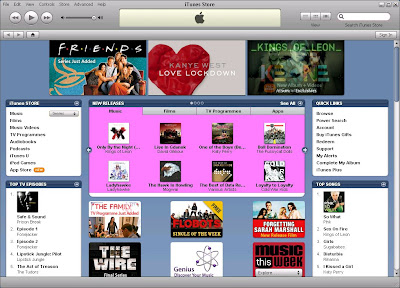


 From the podcast which i watched i have learnt many things, as you can see from the information i have written above. I managed to obtain all of this information in the 5 minute podcast ,therefore i believe podcasts achieve their purpose of educating and also entertaining viewers effectively.
From the podcast which i watched i have learnt many things, as you can see from the information i have written above. I managed to obtain all of this information in the 5 minute podcast ,therefore i believe podcasts achieve their purpose of educating and also entertaining viewers effectively. Below is a screenshot of a government page to let people know about school term times. On the page are links to find out about schools in your local area specifically and also the best and safest routes to get your children to school. By putting this relevant information onto a site, people can easily find out what they wish to know about term times, rather than calling the government and flooding their phone lines. There are also contact details in the unlikely event that the information you need to know is not written on the site. This would save the government a lot of time and also the public who want to know answers in detail and as quickly as possible.
Below is a screenshot of a government page to let people know about school term times. On the page are links to find out about schools in your local area specifically and also the best and safest routes to get your children to school. By putting this relevant information onto a site, people can easily find out what they wish to know about term times, rather than calling the government and flooding their phone lines. There are also contact details in the unlikely event that the information you need to know is not written on the site. This would save the government a lot of time and also the public who want to know answers in detail and as quickly as possible.
























